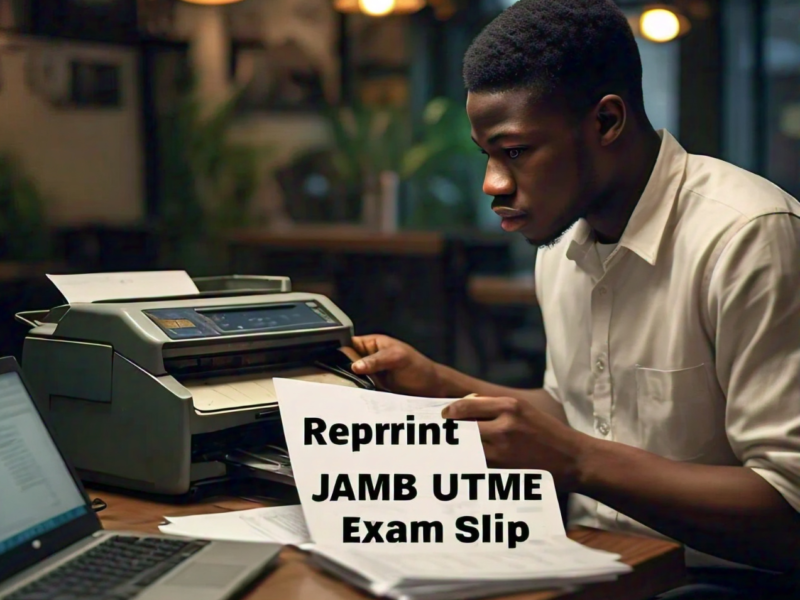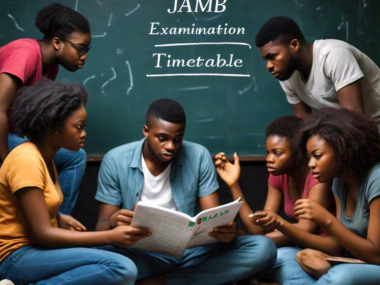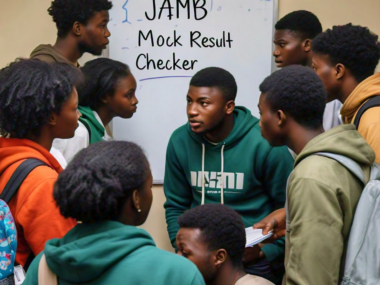Reprint JAMB UTME Exam Slip: If you’re preparing for the JAMB UTME 2025 exam, one crucial step is reprinting your exam slip.
This slip contains essential details like your exam date, time, and venue. Whether you’re using a phone or a PC, we’ve got you covered with a step-by-step guide.
Let’s dive into the process and ensure you’re fully prepared for your exam day.
Read Also: JAMB Examination Timetable 2025: Find Your Exam Date
Why Reprint Your JAMB UTME Exam Slip?
Reprinting your JAMB UTME exam slip is vital for a few reasons:
- Verification: Double-check details like your exam centre, date, and time.
- Entry Requirement: It’s mandatory to bring your exam slip to the test centre.
- Avoid Last-Minute Hassles: Know your schedule well in advance to avoid stress.
Requirements for Reprinting JAMB UTME Exam Slip
Before you begin the printing process, ensure you have the following:
- Your JAMB Registration Number: This is essential for accessing your slip.
- Internet Connection: A stable connection is necessary for accessing the JAMB portal.
- Printer Access: If you’re using a PC, you’ll need a printer to get a physical copy.
Steps to Reprint JAMB UTME Exam Slip on Phone
Reprinting your exam slip on a phone is straightforward. Follow these steps:
Step 1: Visit the JAMB Portal
Open your preferred browser and go to the official JAMB portal.
Step 2: Navigate to the Reprint Section
- Tap on the “UTME 2024 Slip Reprint” link.
- You may find this in the latest news or announcements section.
Step 3: Enter Your Details
- Input your JAMB registration number in the provided field.
- Double-check your details to avoid errors.
Step 4: View and Download Your Slip
- Once your details are verified, your exam slip will display.
- Download the slip to your phone.
Step 5: Print Your Slip
- If you have access to a wireless printer, connect your phone and print the slip.
- Alternatively, transfer the file to a PC for printing.
Steps to Reprint JAMB UTME Exam Slip on PC
Using a PC to reprint your exam slip can provide a clearer view and easier printing options.
Step 1: Access the JAMB Portal
Open a web browser on your PC and go to the JAMB official website.
Step 2: Locate the Reprint Link
- Look for the “UTME 2024 Slip Reprint” option.
- This link is usually highlighted on the homepage.
Step 3: Input Your Registration Number
- Enter your JAMB registration number accurately in the search box.
- Click the “Reprint” button.
Step 4: Download and Print
- Your exam slip will be generated and displayed on-screen.
- Click the download button to save it as a PDF.
- Connect your printer and print the slip.
Troubleshooting Common Issues
Here are some common problems you might encounter:
- Incorrect Registration Number: Double-check your input for any typos.
- Slow Internet Connection: Ensure a stable connection to avoid loading issues.
- Printer Errors: Confirm that your printer is set up correctly and has enough ink and paper.
Important Links
1. What should I do if I forget my JAMB registration number?
You can retrieve your registration number by checking your JAMB registration slip or email. If you can’t find it, visit the JAMB portal and use the “Forgot Registration Number” option.
2. Can I reprint my exam slip more than once?
Yes, you can reprint your JAMB exam slip multiple times. It’s a good idea to have extra copies for backup.
3. What should I do if the JAMB portal is down?
If the JAMB portal is temporarily unavailable, try accessing it again after some time. Ensure your internet connection is stable and consider switching browsers if the issue persists.
4. Is it possible to reprint the slip at a cyber cafe?
Yes, you can reprint your exam slip at a cyber cafe. Just ensure you have your registration number and necessary details ready.
5. What details are on the JAMB exam slip?
The exam slip contains your examination date, time, venue, and seat number. It also includes personal details like your registration number and name.
6. Can I use any browser to access the JAMB portal?
Yes, you can use any modern browser, such as Chrome, Firefox, or Safari. Ensure your browser is up to date for the best experience.
7. What should I do if there are errors on my exam slip?
If you notice any errors, contact JAMB support immediately using the contact details on their official website. It’s crucial to resolve any issues before exam day.
Conclusion
Reprinting your JAMB UTME exam slip is a crucial step in your exam preparation.
Whether you’re using a phone or PC, following the steps outlined above will ensure you have all the necessary information ahead of your exam day.
Make sure to print and keep multiple copies of your slip in a safe place.