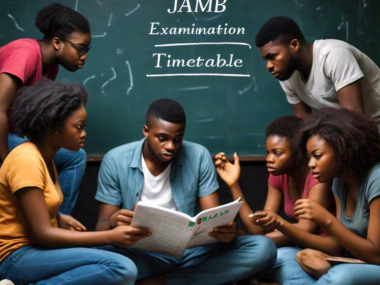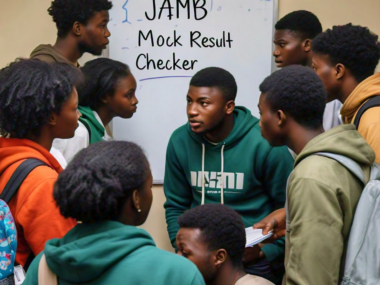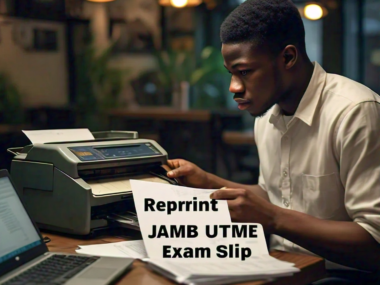As the examination approaches, it’s vital to know how to check your examination centre and date online.
This ensures you’re well-prepared and can plan your exam ahead of time.
In this guide, we’ll guide you through the step-by-step process of checking your JAMB 2025 examination centre and date online, ensuring a seamless experience.
Why It’s Important to Check Your JAMB Examination Details
Understanding your JAMB examination details early enough helps you:
- Plan: Knowing your examination centre in advance allows you to arrange for transportation.
- Avoid Last-Minute Stress: Having all the details beforehand can reduce anxiety and ensure you’re mentally prepared for the examination day.
- Prepare Adequately: Knowing the exact date helps you create an effective study schedule.
Step-by-Step Guide to Checking Your JAMB Examination Details
Step 1: Visit the Official JAMB Portal
To start, go to the official JAMB website: www.jamb.gov.ng. Make sure you have a reliable internet connection to avoid interruptions during the process.
Step 2: Login to Your JAMB Profile
- Click on the “e-Facility” tab on the homepage.
- Enter your registered email address and password to access your profile. If you’ve forgotten your login details, use the “Forgot Password” feature to reset it.
Step 3: Access the Examination Slip
Once logged in, look for the option that reads “Print Examination Slip” or “Check Examination Details.” Click on it to proceed.
Step 4: Enter Your Registration Number
You’ll be prompted to enter your JAMB registration number. Carefully input your registration number and click on the “Check” button.
Step 5: View Your Examination Details
Your examination slip, which contains your examination centre, date, and time, will be displayed. Ensure all details are correct and print out a copy for your records.
Tips for a Successful JAMB Examination Experience
- Arrive Early: Plan to arrive at your examination centre at least an hour before the scheduled time.
- Bring Necessary Materials: Ensure you have your printed examination slip, JAMB registration slip, and a valid ID.
- Stay Calm and Focused: Maintain a calm demeanour; anxiety can affect your performance.
Common Issues and Troubleshooting
Issue: Unable to Log In
- Solution: Double-check your login credentials. If the problem persists, reset your password using the “Forgot Password” feature.
Issue: Examination Slip Not Displaying
- Solution: Ensure your internet connection is stable. Try refreshing the page or using a different browser.
Issue: Incorrect Personal Details
- Solution: If you notice any discrepancies, contact JAMB support immediately for rectification.
Additional Resources
- JAMB Support: Reach out through their official support channels for any assistance you might need.
- Preparation Materials: Consider using JAMB past questions and online resources to enhance your preparation.
FAQs
How do I access my JAMB profile if I forget my password?
Use the “Forgot Password” feature on the JAMB login page to reset your password. Follow the instructions sent to your registered email.
What should I do if my examination slip does not display my details?
Ensure you have a stable internet connection and try using a different browser. If the issue persists, contact JAMB support.
Can I change my examination centre after it has been assigned?
No, once your examination centre is assigned, it cannot be changed. Plan accordingly.
What documents should I bring to the examination centre?
Bring your printed examination slip, JAMB registration slip, and a valid ID. Ensure all documents are up-to-date.
Is there a deadline for checking my examination details online?
Yes, check your details as soon as they are available to avoid last-minute issues. JAMB typically announces the availability period.
What if there is an error in my details on the examination slip?
Contact JAMB support immediately to correct any discrepancies in your details before the examination day.
How early should I arrive at the examination centre?
Aim to arrive at least one hour before the scheduled start time to accommodate any unforeseen delays and complete necessary checks.
Conclusion
Checking your JAMB 2025 examination centre and date online is a straightforward process that can significantly aid in your preparation.
By following the steps outlined above, you can ensure a stress-free experience leading up to your examination day. Remember, preparation is key, so start early and stay informed.