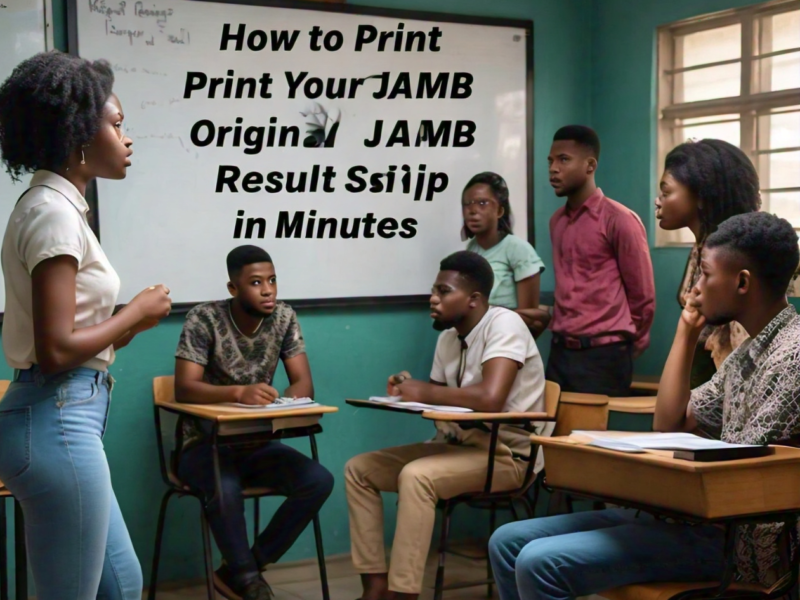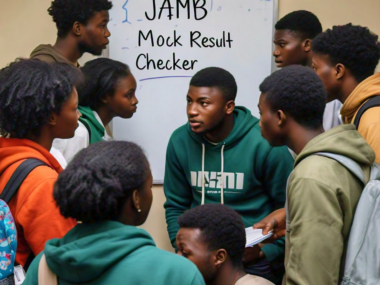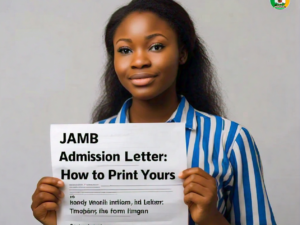Are you a candidate who has recently taken the JAMB 2025 UTME? Congratulations on completing this significant milestone! Now, it’s time to print your original UTME result slip.
This document is essential for your admission process, and having it ready as soon as possible is crucial.
In this guide, we’ll take you through the steps to print your JAMB 2025 original UTME result slip in just a few minutes. Follow these easy steps to ensure a smooth process.
Why You Need Your JAMB Original UTME Result Slip
The JAMB original UTME result slip is a vital document containing your scores in each subject and your personal information. It is required for:
- Post-UTME and admission screenings at your chosen institutions.
- NYSC registration for students in their final year.
- Scholarship applications and other educational opportunities.
Having a printed copy ensures you have a physical record of your performance for all necessary procedures.
Steps to Print Your JAMB 2025 Original UTME Result Slip
Follow these steps to print your result slip quickly:
Step 1: Visit the JAMB Portal
- Open your preferred web browser.
- Go to the official JAMB portal: JAMB Portal.
Step 2: Log into Your Profile
- Click on the “e-Facility” link at the top of the homepage.
- Enter your JAMB registration number and password.
- Click on “Login” to access your profile.
Step 3: Select the Print Result Slip Option
- Once logged in, navigate to the “Print Result Slip” section.
- Click on it to proceed.
Step 4: Make the Required Payment
- You will be redirected to a payment page.
- The service costs around N1,000, excluding bank charges.
- Choose your preferred payment method (e.g., Remita, Mastercard, etc.).
- Follow the prompts to complete your payment.
Step 5: Print Your Result Slip
- After successful payment, go back to the “Print Result Slip” page.
- Enter your JAMB registration number again.
- Click on “Print” to generate your result slip.
- Connect your device to a printer and print the document. Alternatively, save it as a PDF for future printing.
Troubleshooting Common Issues
Forgotten Password
If you cannot remember your password, click on “Forgot Password?” on the login page. Follow the instructions sent to your registered email to reset it.
Payment Failures
If your payment does not go through, try the following:
- Check that your card details are correct.
- Ensure you have sufficient funds.
- Try a different payment method.
Printing Problems
- Ensure your printer is connected and has enough ink.
- Set your printer to print in A4 size for the best results.
Tips for a Smooth Printing Experience
- Use a reliable internet connection to avoid interruptions during payment and printing.
- Double-check your details before printing to avoid errors.
- Keep your login credentials secure to prevent unauthorized access to your profile.
Frequently Asked Questions
Can I Use a Cyber Café?
Yes, you can use a cyber café if you do not have a printer at home. Ensure the café has a good internet connection and printing facilities.
How Soon Can I Print My Result Slip After the Exam?
You can print your result slip as soon as JAMB releases the results. Keep checking the JAMB portal for updates.
Can I Print Multiple Copies?
Yes, you can print as many copies as you need. It’s advisable to have multiple copies for safekeeping.
What If I Encounter an Error on the JAMB Portal?
If you experience any errors while using the JAMB portal:
- Refresh the Page: Sometimes, a simple refresh can resolve the issue.
- Clear Browser Cache: Clear your browser’s cache and cookies.
- Try a Different Browser: Use another browser or device.
Can I Change My Payment Method After Initiating a Transaction?
Once a payment method is selected and the transaction is in process, it cannot be changed. You’ll need to cancel and restart the process with a different method.
Is There a Deadline for Printing My Result Slip?
While there is generally no strict deadline, it’s best to print your result slip as soon as possible to avoid last-minute issues.
Can I Use My Phone to Print the Result Slip?
Yes, you can use your smartphone to access the JAMB portal and save the result slip as a PDF. You can then print it using a wireless printer or at a cyber café.
How Can I Verify the Authenticity of My Result Slip?
Your result slip will have a unique code and watermark. Ensure these are visible to verify their authenticity during screenings.
What Should I Do If My Details Are Incorrect?
If you notice any discrepancies in your details:
- Contact JAMB support immediately.
- Provide necessary documentation to request corrections.
Can I Print the Result Slip Without Logging In?
No, you must log into your JAMB profile to access and print your result slip securely.
What Precautions Should I Take When Using a Cyber Café?
- Log out of your JAMB profile after printing.
- Ensure no one else has access to your login credentials.
Conclusion
Printing your JAMB 2025 original UTME result slip is a straightforward process if you follow these steps.
Ensure you have all the necessary information and funds ready before you begin. With your result slip in hand, you can confidently proceed with your admission process.
For more information, visit the JAMB official website or contact their support for assistance.